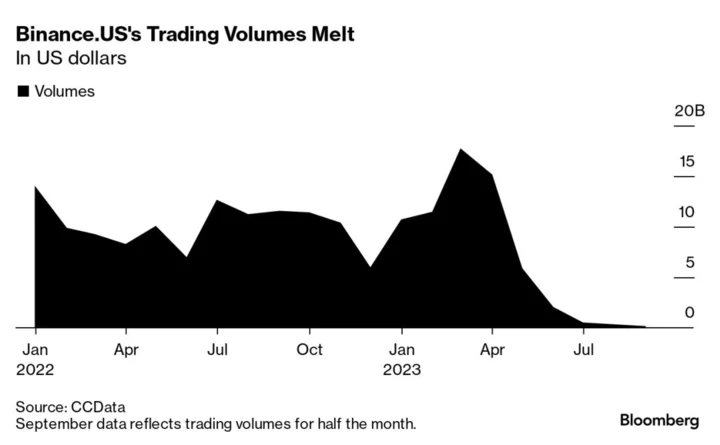Many of Twitter’s users are looking to move on in the wake of the site’s latest chaos.
In recent days, Elon Musk has announced that his site will apply “rate limits” in an attempt to stop data scraping on the site, by automated tools including those used to train AI systems. But in effect that has meant that Twitter has stopped working properly for many of the people who rely on it.
After the latest backlash, some of those users are looking to leave the site entirely, and move instead to other alternatives. As they do, they might wish to delete their account to avoid leaving data and posts up online after they leave.
But deleting Twitter is not as easy as you might think.
The first step is for a user to deactivate their Twitter account, which starts a process during which the user can decide if they actually want to go through with it.
When a user deactivates their Twitter account it is no longer visible on Twitter, but if a log-in is carried out during a specified reactivation period then the account remains useable.
Once the reactivation period is over then another Twitter user will be able to utilise the username.
Before deleting Twitter account the user can download a copy of their information by going to Your account and selecting Download an archive of your data.
Deleting Twitter on iPhone or mobile web.
1. Open Twitter app or go to Twitter.com.
2. Tap profile picture.
3. Choose Settings and privacy and select Your account.
4. Chose Deactivate your account
5. Choose reactivation period - 30 days or 12 months.
6. Read disclaimer and select Deactivate
7. Enter password and follow prompts to delete account.
Deleting Twitter account on web
1. Open Twitter.com
2. Click on three dot icon on left
3. Choose Settings and privacy and select Your account
4. Choose reactivation period - 30 days or 12 months
5. Read disclaimer and select Deactivate
6. Enter password and follow prompts to delete acount
Read MoreHow to delete your Twitter account
What does Twitter’s rate-limiting restriction mean?
‘Rate limits’ and Twitter chaos: What exactly is Elon Musk doing?
Twitter to stop TweetDeck access for unverified users
Meta’s Twitter alternative Threads to be launched this week
How Elon Musk finally broke Twitter – and why it might just be the start